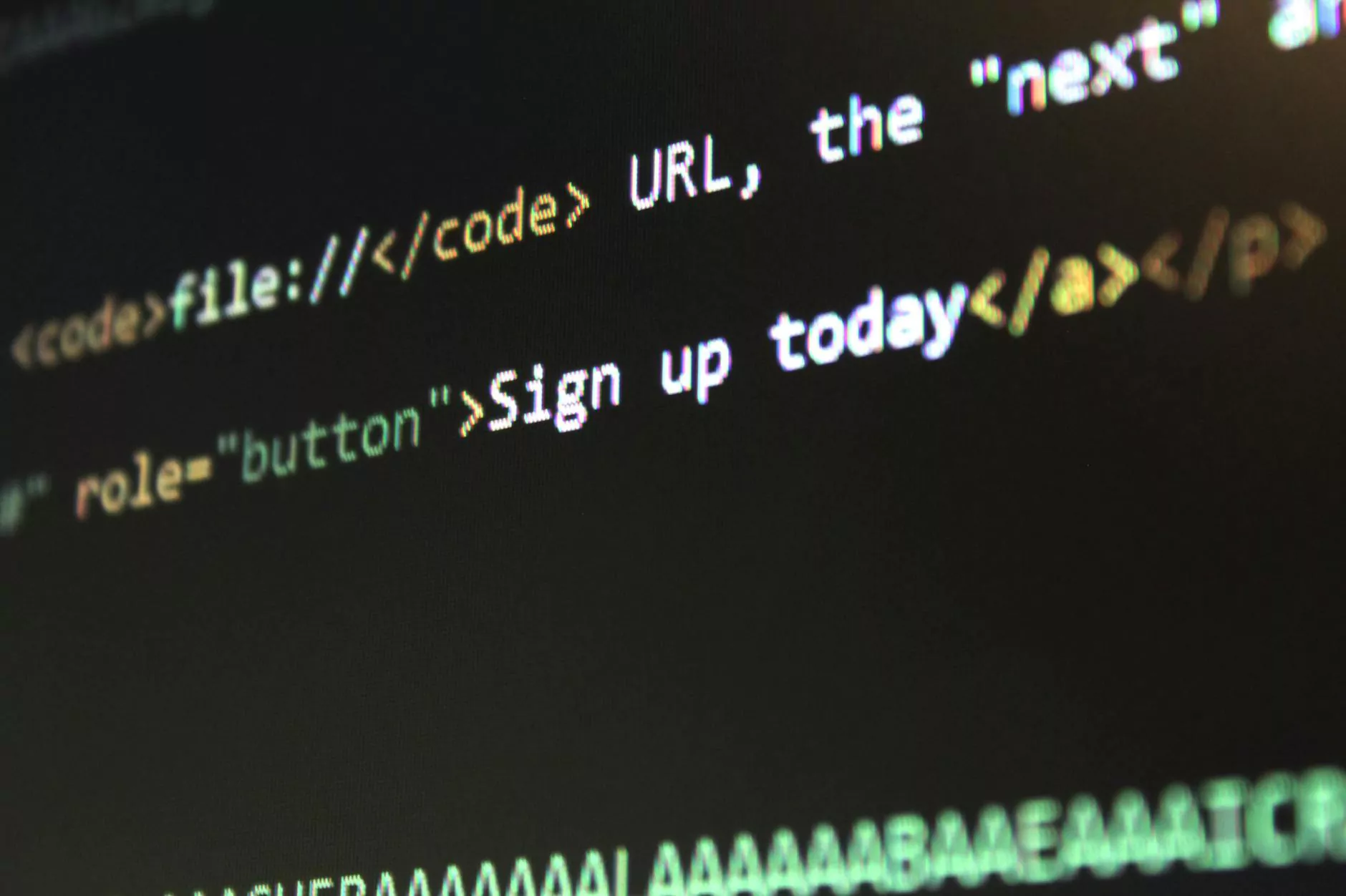Ensuring Cross-Browser Compatibility: Tips & Tricks
Blog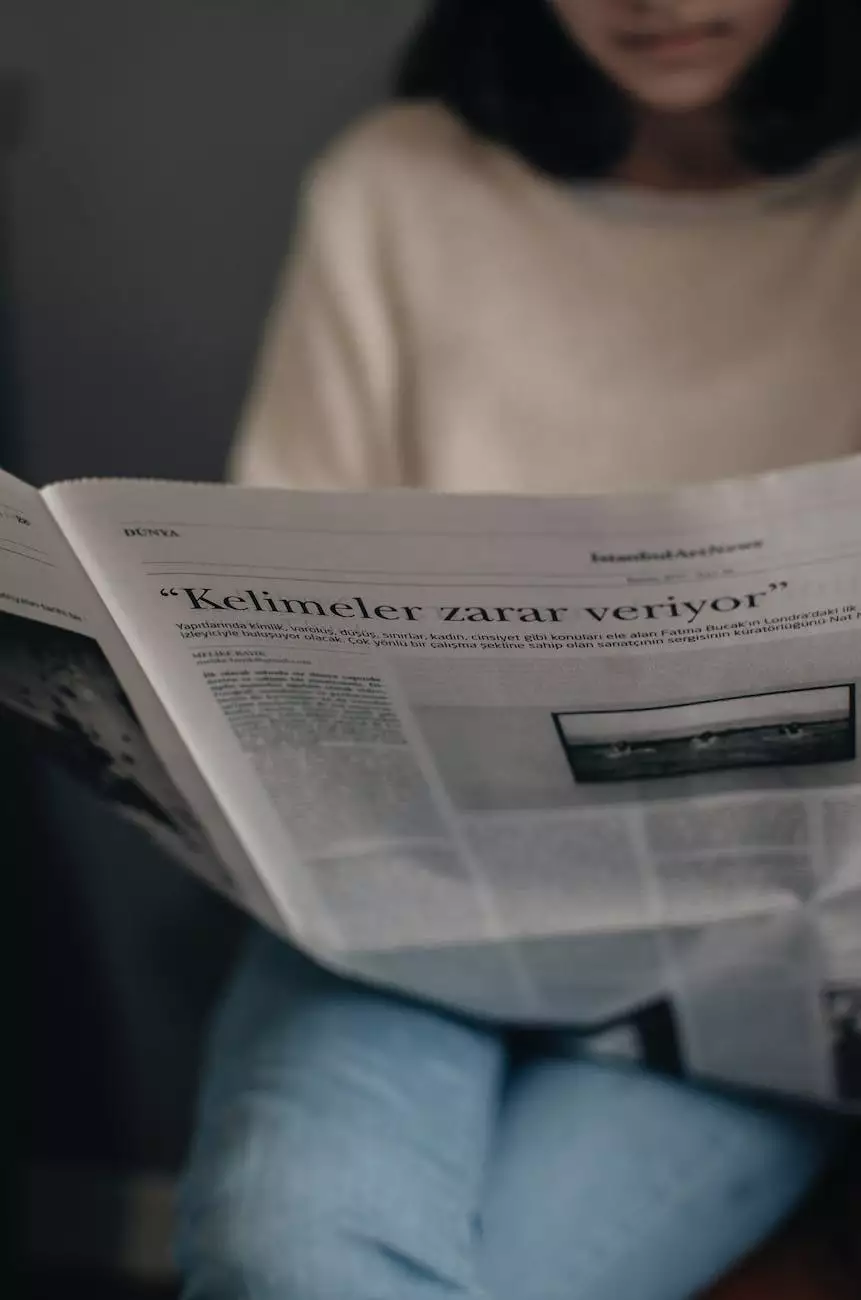
Introduction
Welcome to Nc3 Media's guide on ensuring cross-browser compatibility in web development. As a leading provider of visual arts and design services, we understand the importance of creating websites that are accessible and visually appealing across different browsers. In this comprehensive guide, we will share valuable tips and tricks to help you optimize your website's cross-browser compatibility.
Why Cross-Browser Compatibility Matters
Cross-browser compatibility refers to the ability of a website to function and display consistently on various web browsers, such as Google Chrome, Mozilla Firefox, Safari, and Internet Explorer. In today's digital landscape, where users have different preferences and devices, cross-browser compatibility is crucial for a seamless user experience.
The Benefits of Ensuring Cross-Browser Compatibility
1. Enhanced User Experience: By ensuring cross-browser compatibility, you provide a consistent and user-friendly experience for visitors, regardless of the browser they use. This boosts engagement and increases the likelihood of conversions.
2. Expanded Reach: A cross-browser compatible website enables you to reach a wider audience. If your site works well across different browsers, you can attract users from various platforms, increasing your visibility and potential customer base.
3. Improved SEO Performance: Search engines value cross-browser compatibility as it positively impacts user experience. A website that works well across multiple browsers is more likely to rank higher in search engine results. By implementing these tips and tricks, you can optimize your website's SEO performance.
Tips & Tricks for Ensuring Cross-Browser Compatibility
1. Use Valid HTML and CSS
Start by ensuring your HTML and CSS code is valid. Use W3C validation tools to identify any errors that might lead to rendering issues or compatibility problems on different browsers. Clean, error-free code is the foundation for a well-functioning and compatible website.
2. Test on Multiple Browsers and Devices
It is essential to test your website on different browsers and devices to identify any compatibility issues. By doing so, you can detect and address problems, such as layout inconsistencies, broken functionalities, or slow loading times. Regular testing helps ensure a seamless experience for all users.
3. Optimize CSS and JavaScript
Optimize your CSS and JavaScript files to improve performance and minimize compatibility challenges. Minify and compress these files to reduce loading times. Additionally, avoid browser-specific CSS or JavaScript code that might cause issues on certain browsers.
4. Responsive Web Design
Implementing a responsive web design is crucial for cross-browser compatibility. Responsive websites automatically adapt to different screen sizes and resolutions, providing an optimal viewing experience on both desktop and mobile devices. This approach eliminates the need to create separate versions of the site for different platforms.
5. Use Vendor Prefixes
Incorporate vendor prefixes when using CSS properties that are not fully supported by all browsers. This ensures that your website's layout and styling are consistent across different browsers. However, keep in mind that as browser support advances, you should gradually phase out the use of vendor prefixes.
6. Implement a Fallback Plan
In cases where certain features or functionalities are not supported by specific browsers, it is essential to implement a fallback plan. Provide alternative solutions or graceful degradation to ensure that your website still delivers a satisfactory experience, even if a user's browser is unable to render certain elements.
7. Regular Updates and Maintenance
Stay vigilant and keep your website up-to-date with the latest browser updates and versions. Regularly monitor and address any compatibility issues that arise. By staying proactive and conducting routine maintenance, you can ensure your website remains compatible with the evolving landscape of web browsers.
Conclusion
Ensuring cross-browser compatibility is vital for any website, especially in the visual arts and design industry. By following these tips and tricks provided by Nc3 Media, you can optimize your website's compatibility, enhance user experience, expand your reach, and improve your overall SEO performance. Stay diligent, prioritize testing, and keep up with the latest industry standards to create web experiences that are visually stunning and accessible to all visitors.