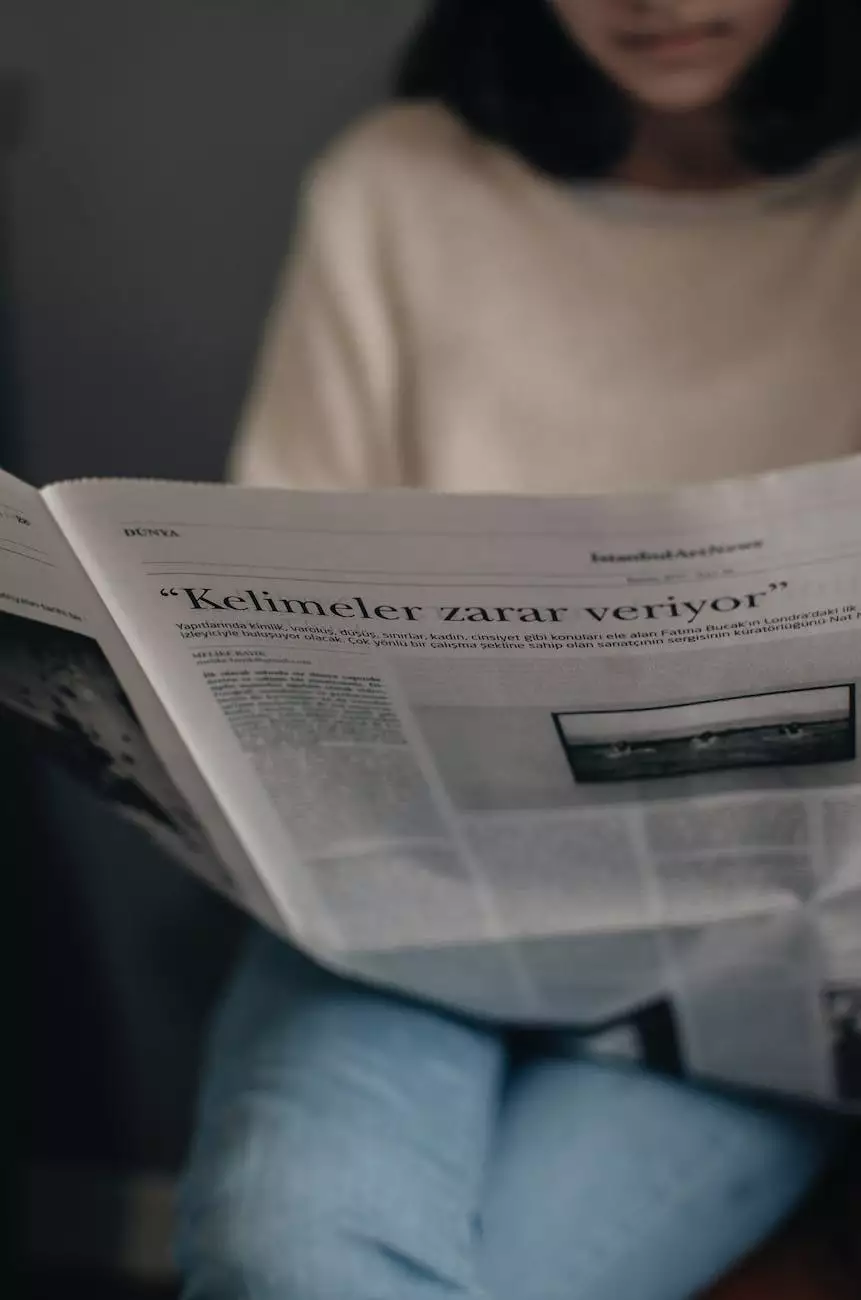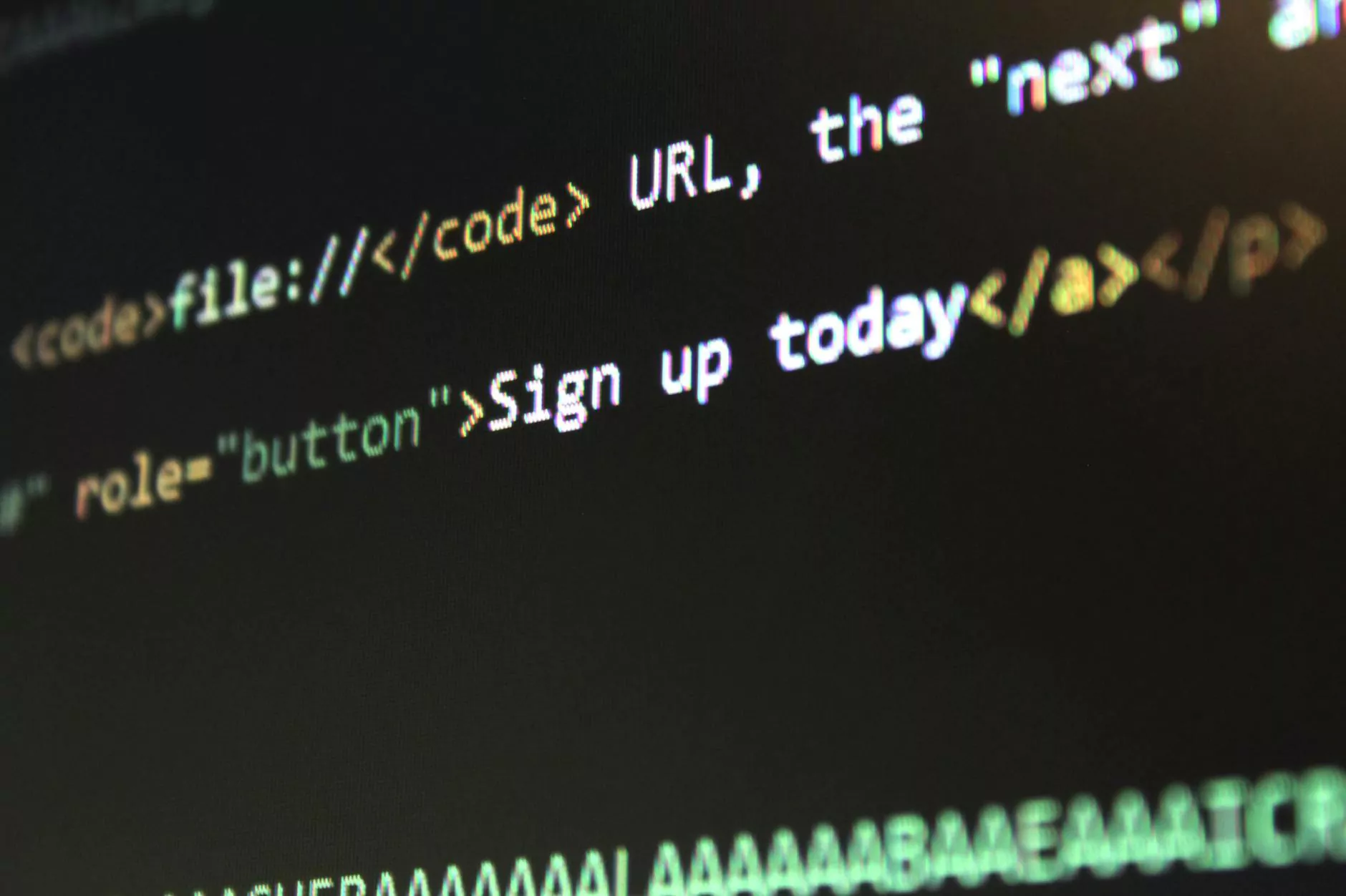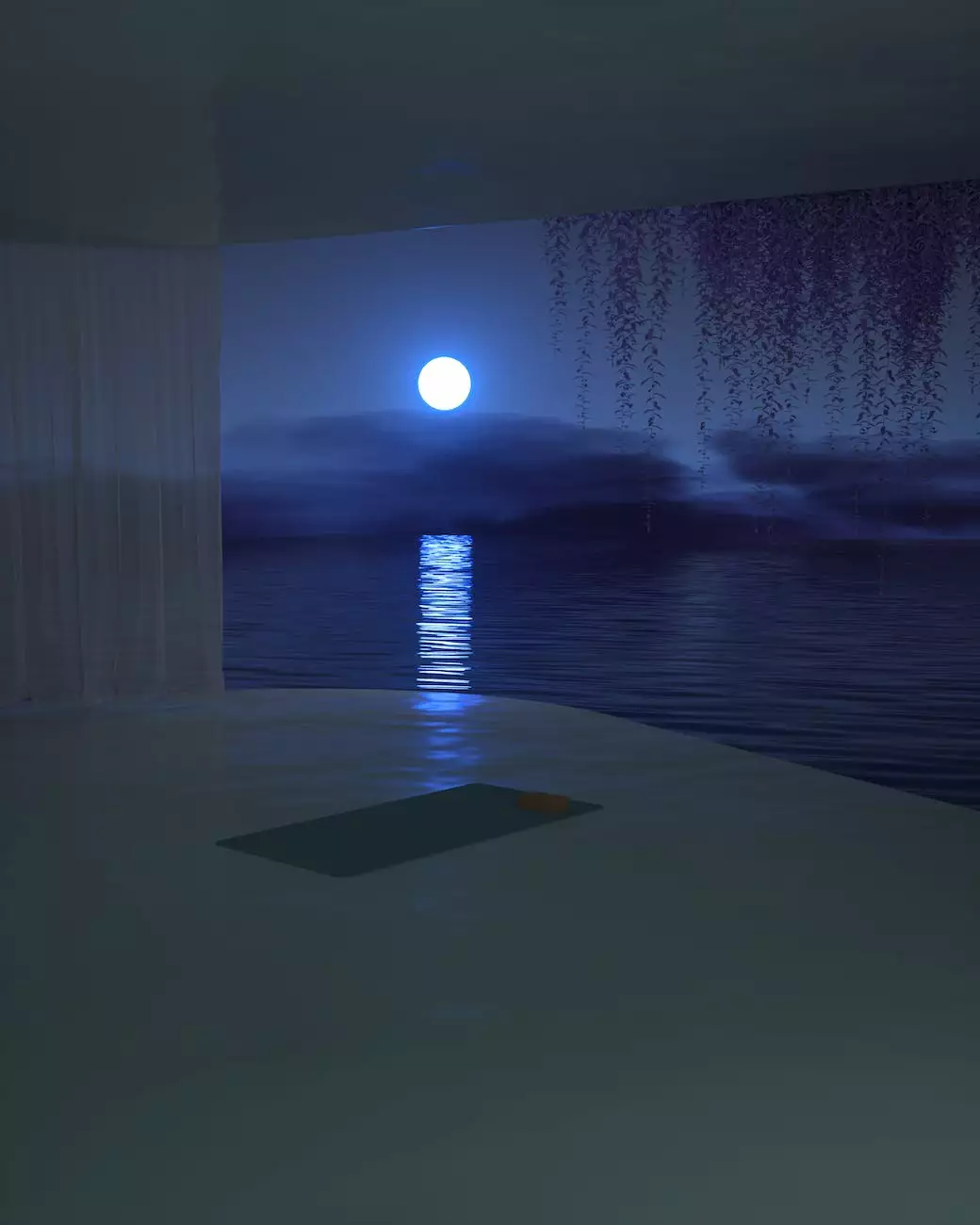Using Stylus to Build a Web Framework Like Bootstrap
Blog
Welcome to Nc3 Media, your go-to resource for all things related to visual arts and design. In this article, we will delve into the world of web development frameworks and explore how we leverage the power of Stylus to create a web framework that rivals even the popular Bootstrap framework. We will discuss the benefits of using Stylus, its features, and how it can transform your web design process.
The Power of Stylus
Stylus, a dynamic stylesheet preprocessor, is a game-changer in the world of web development. With its expressive and concise syntax, it allows developers at Nc3 Media to write clean and efficient CSS code, reducing redundancy and improving productivity. Stylus offers a wide range of powerful features that enable us to build custom web frameworks tailored to our clients' specific needs.
Benefits of Using Stylus for Web Design
1. Efficiency: Stylus simplifies the process of writing CSS by allowing us to use variables, mixins, and functions. This enables us to reuse code, reducing development time and effort.
2. Modularity: With Stylus, we can create modular CSS components that can be easily reused and maintained across projects. This promotes consistency and scalability in our web design process.
3. Flexibility: Stylus offers a wide range of features, such as nested selectors, media query shortcuts, and inline JavaScript evaluation. These capabilities give us the flexibility to create complex and dynamic stylesheets.
4. Code Organization: Stylus allows us to organize our code in a logical and structured manner, making it easier to navigate and maintain. Through its support for partials and imports, we can divide our stylesheets into smaller, manageable files.
Exploring Stylus Features
Nested Selectors
One of the standout features of Stylus is its support for nested selectors. This allows us at Nc3 Media to write more readable and maintainable CSS code by nesting selectors within other selectors. Let's take a look at an example:
.container { width: 100%; .element { color: #333; } .another-element { font-size: 14px; } }By utilizing nested selectors, we can easily target specific elements within their parent containers, improving the structure and readability of our code.
Extending Styles
Stylus allows us to extend styles from one selector to another, reducing repetition and promoting code reusability. Consider the following example:
.button { background-color: #FF0000; color: #FFFFFF; padding: 10px; border-radius: 5px; } .primary-button { &:extend(.button); background-color: #00FF00; }Here, we extend the styles of the base button class to the primary-button class, inheriting its properties. This saves us from duplicating code and allows us to define customizations specific to the primary button.
Inline JavaScript Evaluation
Another powerful feature of Stylus is its ability to evaluate JavaScript expressions inline. This enables us to perform complex calculations and logic within our stylesheets. Let's see an example:
.box { width: 200px; height: { 2 * 100}px; background-color: { getDynamicColor() }; }By incorporating inline JavaScript evaluation, we can dynamically assign values to properties based on variables or function calls, providing us with greater control and flexibility over our styles.
Implementing Stylus in Your Web Design Workflow
Are you ready to harness the power of Stylus and take your web design to new heights? Implementing Stylus in your workflow is a straightforward process:
- Install Stylus globally using npm or yarn: npm install -g stylus or yarn global add stylus.
- Create a new Stylus file with the extension .styl.
- Start writing Stylus code using its powerful features and syntax.
- Compile the Stylus file into CSS using a build tool or command-line compiler: stylus -c input.styl -o output.css.
- Link the compiled CSS file to your HTML document using the tag.
Following these steps will enable you to integrate Stylus seamlessly into your web development workflow, unlocking a myriad of possibilities for designing stunning and efficient websites.
Conclusion
In conclusion, Stylus is a powerful tool that empowers us at Nc3 Media to create custom web frameworks akin to the popular Bootstrap. With its flexibility, modularity, and efficiency, Stylus proves to be an invaluable asset in our web design arsenal. Take the leap and explore the possibilities of Stylus in your projects to elevate your web development skills to new heights.
Visit Nc3 Media today to discover more insights and resources in the field of arts and entertainment. Let us guide you on your artistic journey and help you unlock your full creative potential!